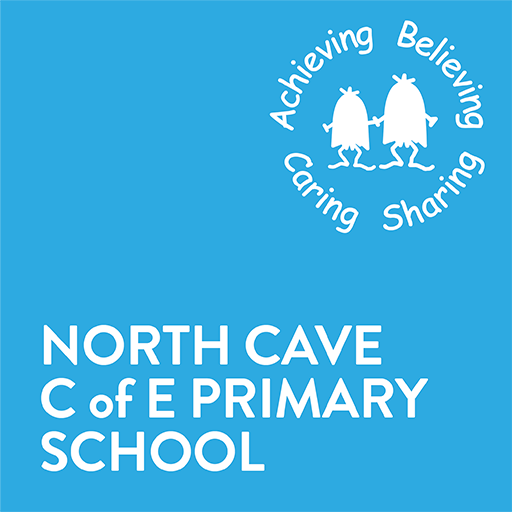At North Cave CE Primary School, we ensure that we deliver an engaging and enjoyable computing curriculum that allows children develop an appreciation of the opportunities technology has to offer. The curriculum will help pupils gain confidence when using and encountering new technology, an important skill in the evolving world of technology. Through the teaching of the computing curriculum, staff ensure that children are digitally competent and develop a range of transferable skills.
Computing Curriculum
Our computing curriculum ensures coverage of the three main strands, digital literacy, information technology and computer science. The three stands have been broken down into five key prime areas, Computing systems and networks, programming, creating media, data handling and Online safety, which ensures thorough coverage of the National Curriculum. Staff teach a broad and balanced curriculum, providing opportunities for children to learn and apply new and transferrable skills. The school has a class set of Chromebooks which the computing curriculum is mainly taught using as well as other digital devices such as BeeBots.
Throughout our curriculum, children have the opportunity encounter a wide range of technology and develop a range of transferrable skills. They become critical thinkers and be able to understand how to make appropriate and informed digital choices in the future. The children have an understanding of the three main stands of the computing curriculum and understand the importance that computing will have going forward in both their educational and working life. Children have a good awareness of online safety issues and protocols and able to deal with any problems in a responsible manner.
Department of Education Computing Programme
We follow the recommended computing programme of study from the Department of Education.
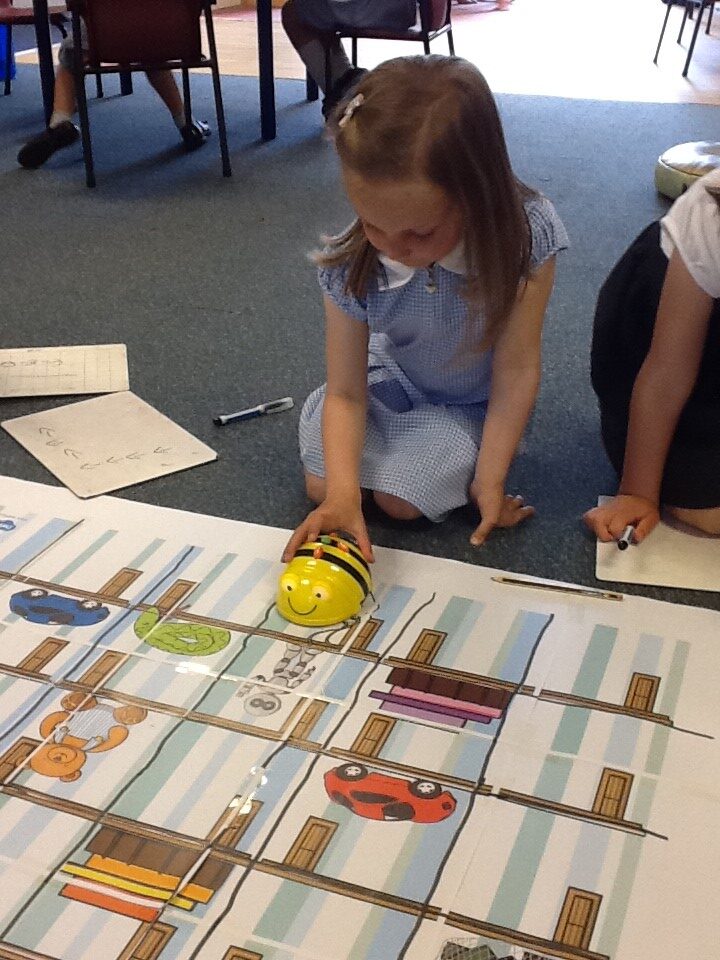
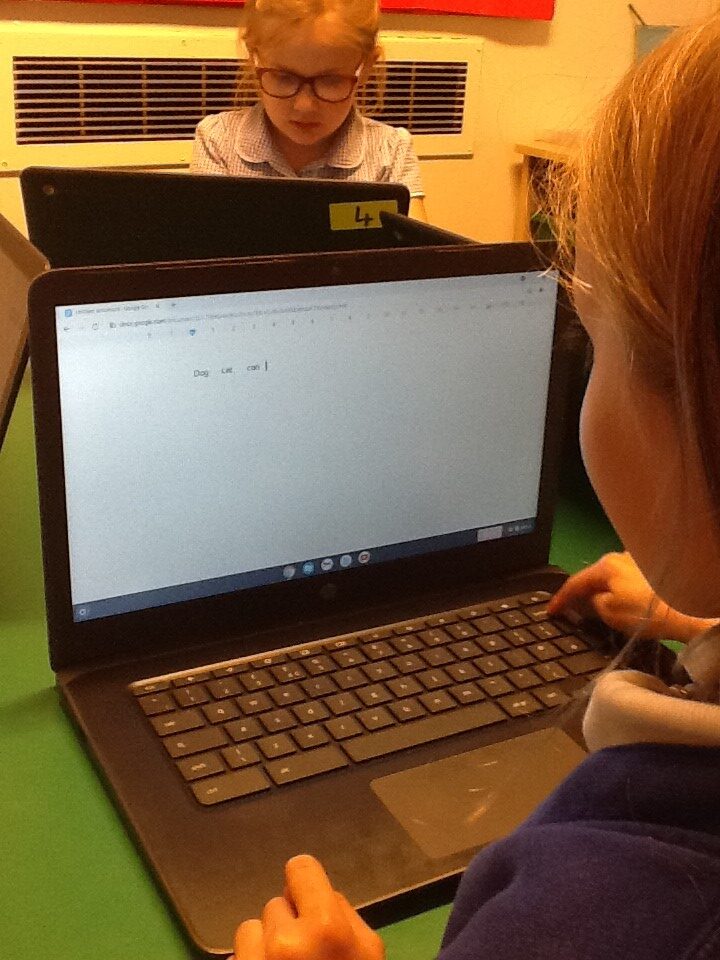
Listed below are some of our favourite computing websites:
BBC bitesize
Great for explanations, videos and games on the three key subjects.
Good explanation about algorithms
SCRATCH from MIT
Link to the MIT website that hosts SCRATCH.
A good place to view other people’s programs and write your own.
LightBot
Fun site using simple commands to make a robot move round a screen
GifMaker
Upload images to this site to make an animated GIF.
This can then be inserted into a PowerPoint presentation